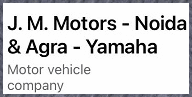5 Steps- Aadhaar Card mobile number, email ID verification online
1. Go to the UIDAI website. You will have to fill in details such as your Aadhaar number, email address and a security code.
2. If you want to verify your email address, type in your 12-digit Aadhaar number, email address and the security code.
3. You will instantly get a notification on your email id bearing an OTP. Now type the OTP in the right hand side of the page and verify it.
4. If your details match with that of UIDAI, you will get a message that saying, “Congratulations! The Email ID matches with our records!”.
5. Similarly, if you want to verify your mobile number, follow the same procedure. This time, instead of email address, type your mobile number and generate the OTP.